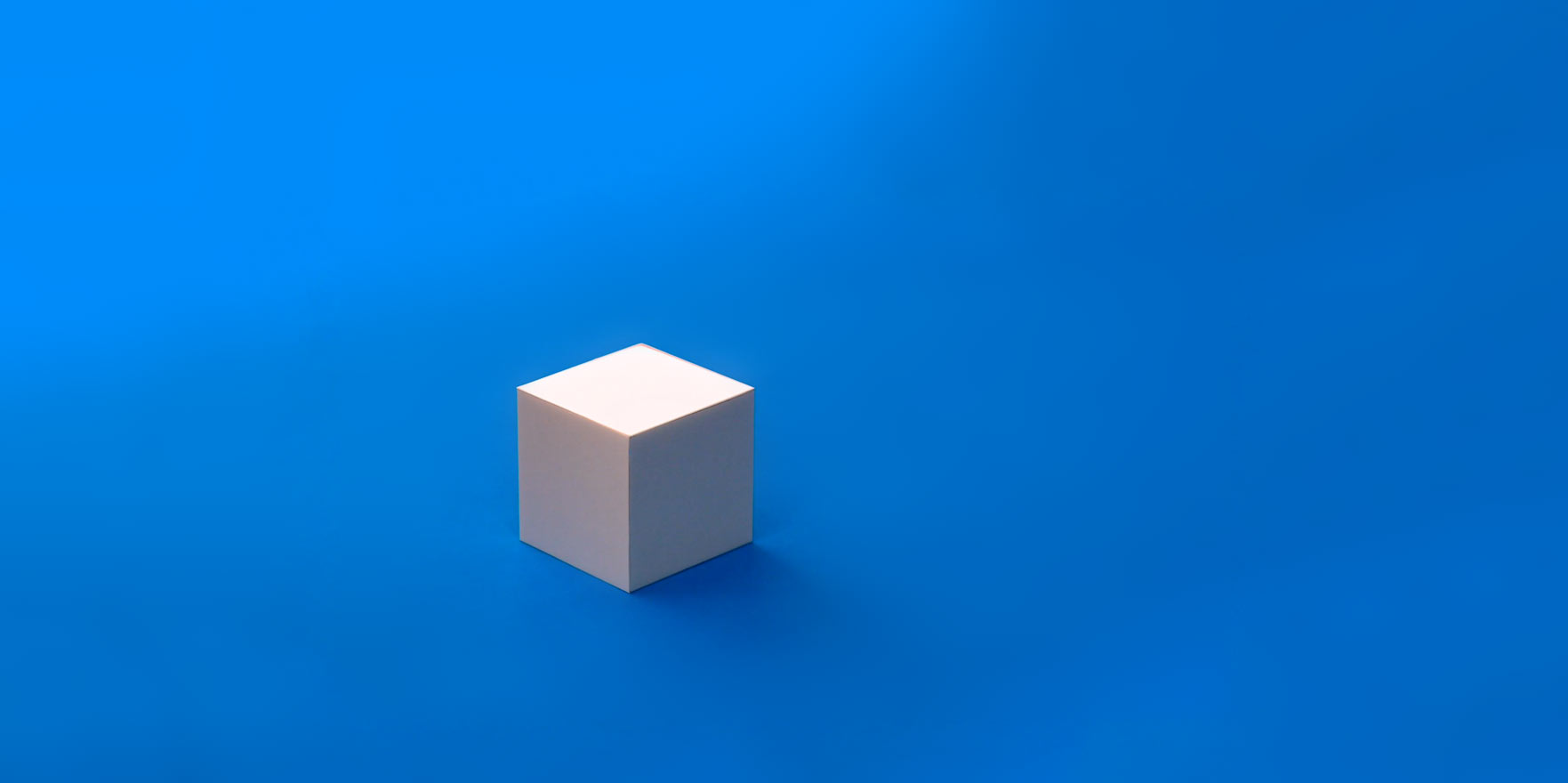
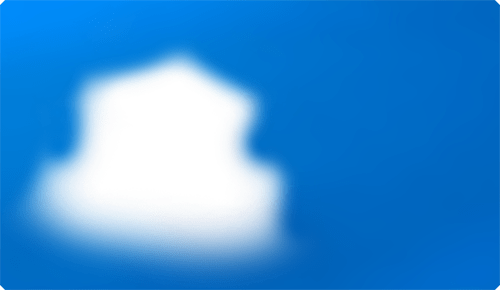
Here’s a selection of the channels we created:
Now Playing
Displays song information from your Cast-enabled speaker.
How: Lantern discovers cast devices on the local network using mDNS discovery, and connects via the Cast protocol over the local network.
Weather Caustics
Projects ambient water motion reflections that react to live weather data at your location.
How: The companion app sends the location to the Lantern when setting up. Lantern then pulls weather data from OpenWeatherMap and displays the appropriate water simulation.
Augmented Clock
Makes the classic wall clock smart. Add your calendar to Lantern to see your days events as an overlay around the studio clock.
How: Use the companion app to add a publicly-available calendar URL. Lantern pulls the information periodically and shows events for the next 12 hours.
Space Porthole
Uses your local latitude/longitude and a database of stars and constellations to project the night sky in real time on your ceiling.
How: Developed as a sketch in Processing, we ported it over to a Lantern channel using the Processing-Android project.

Create your own
Lantern’s channels are simple to make, being based on Android Fragments, and all the code is open-source.
Check out our Github and get started writing your own channel!
Studio notes.
Projected graphics and ‘Real-world AR’


- We like the term ‘Soft UI’ - projections form peripheral, ambient, ephemeral displays, which can enhance real world objects and spaces with useful, beautiful data.
- When designing projections, keep clear of the corners of the projected area to avoid a boxed feeling reminiscent of screens.
- Projecting black is projecting nothing - useful for backgrounds and removing the display.
- Can be used for utility or delight, creating subtle but meaningful moments.
- Subtle way of making classic analog devices smart
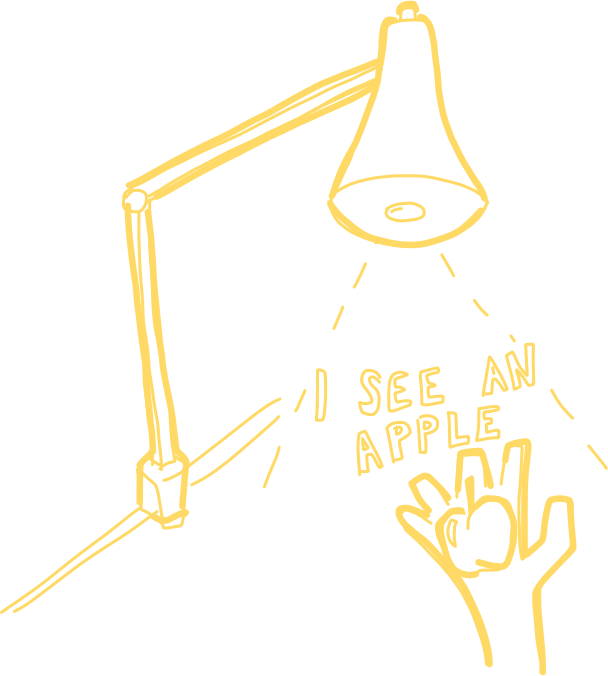
AI-ready
- The integrated camera brings opportunities to take advantage of Machine Learning applied to Computer Vision
- Opportunities to allow the device to recognise objects, conditions or signals, for a fully interactive UI. e.g. using your hands as paddles could open up Pong, placing an object on surface could trigger a story telling response.
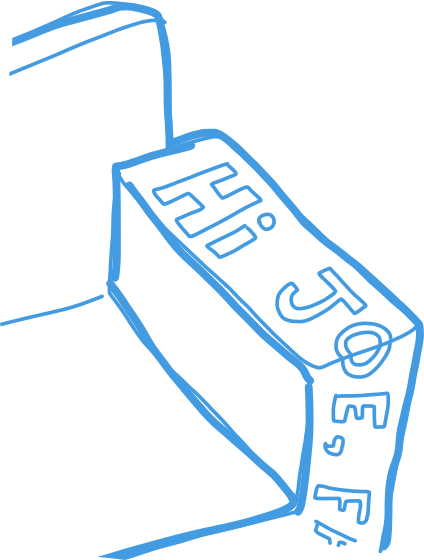



 Nord Projects
Nord Projects