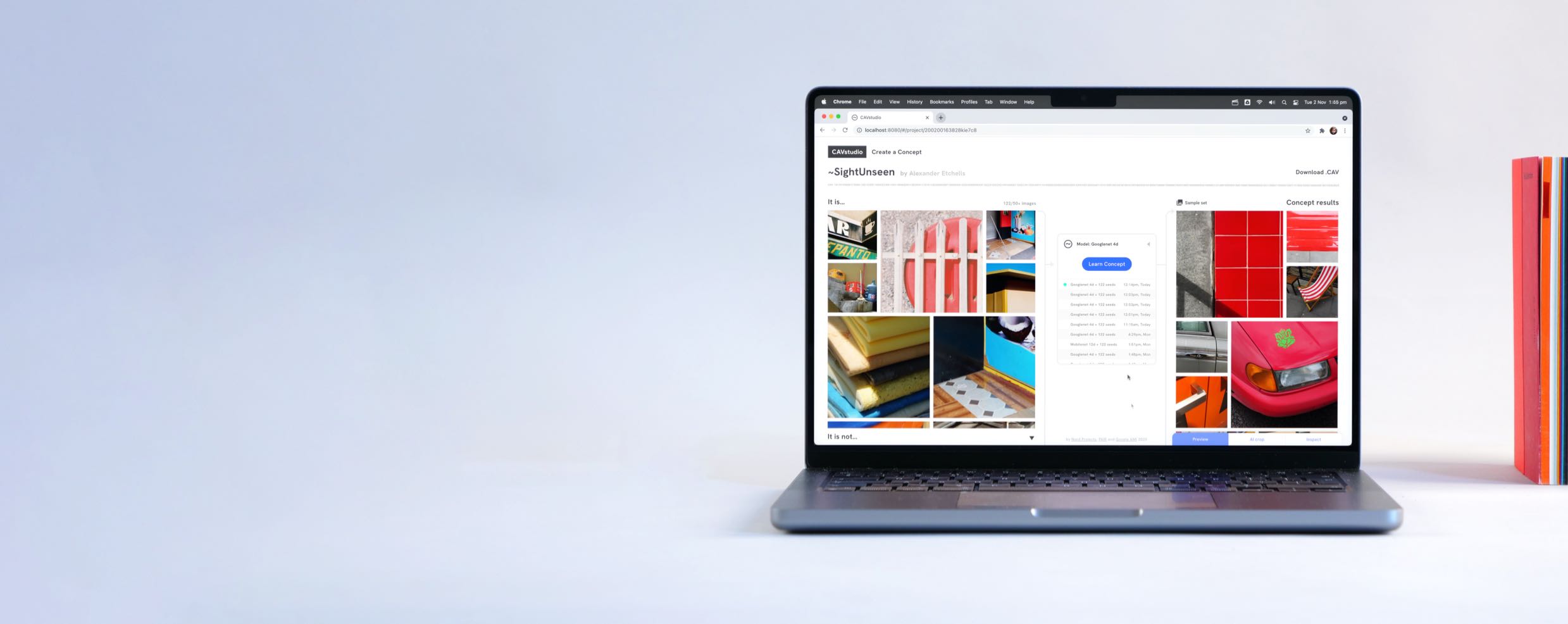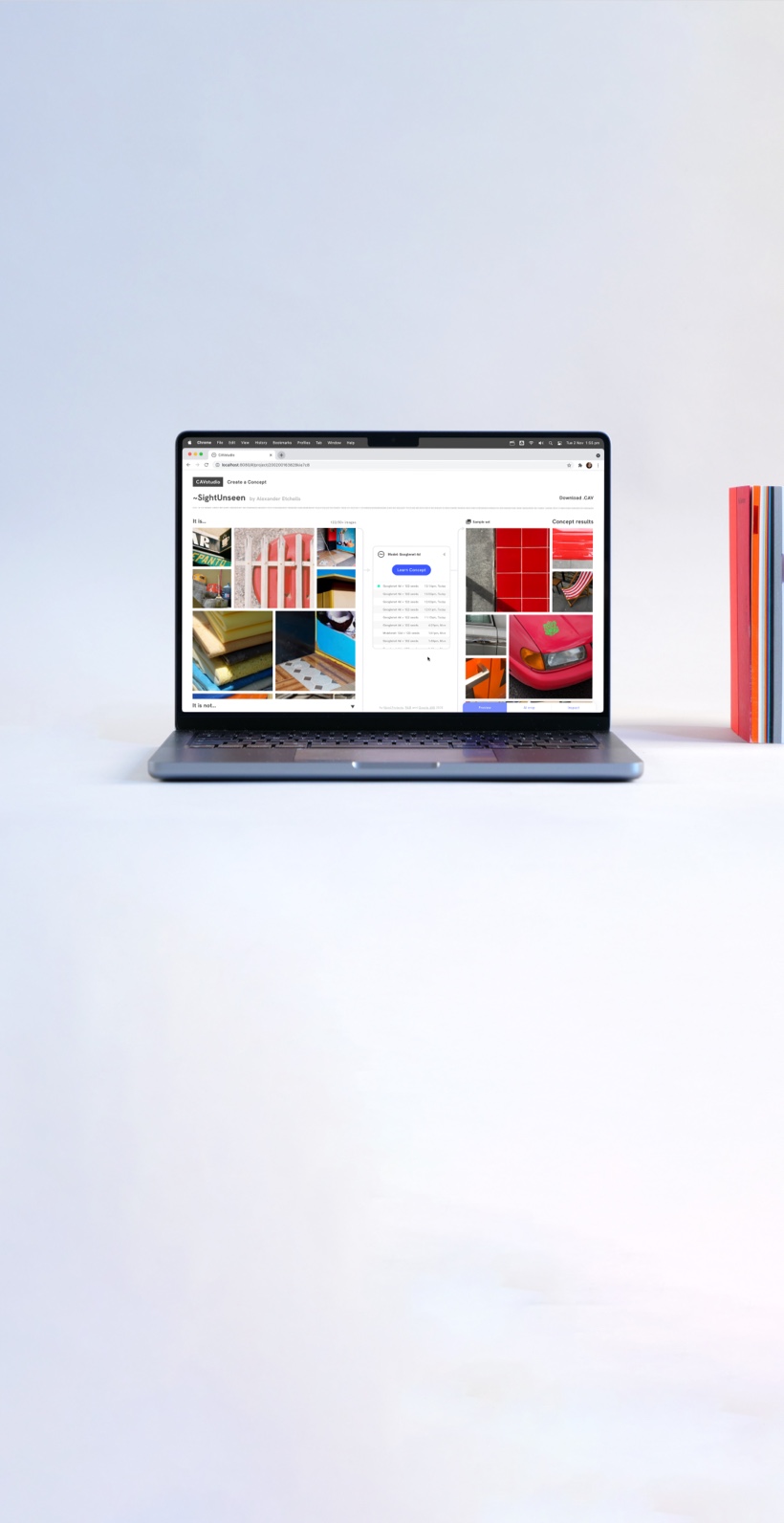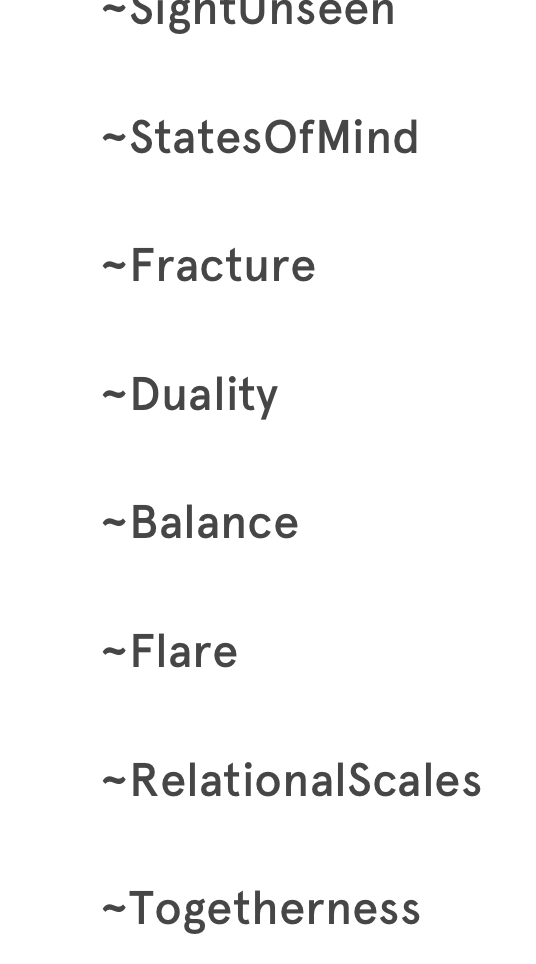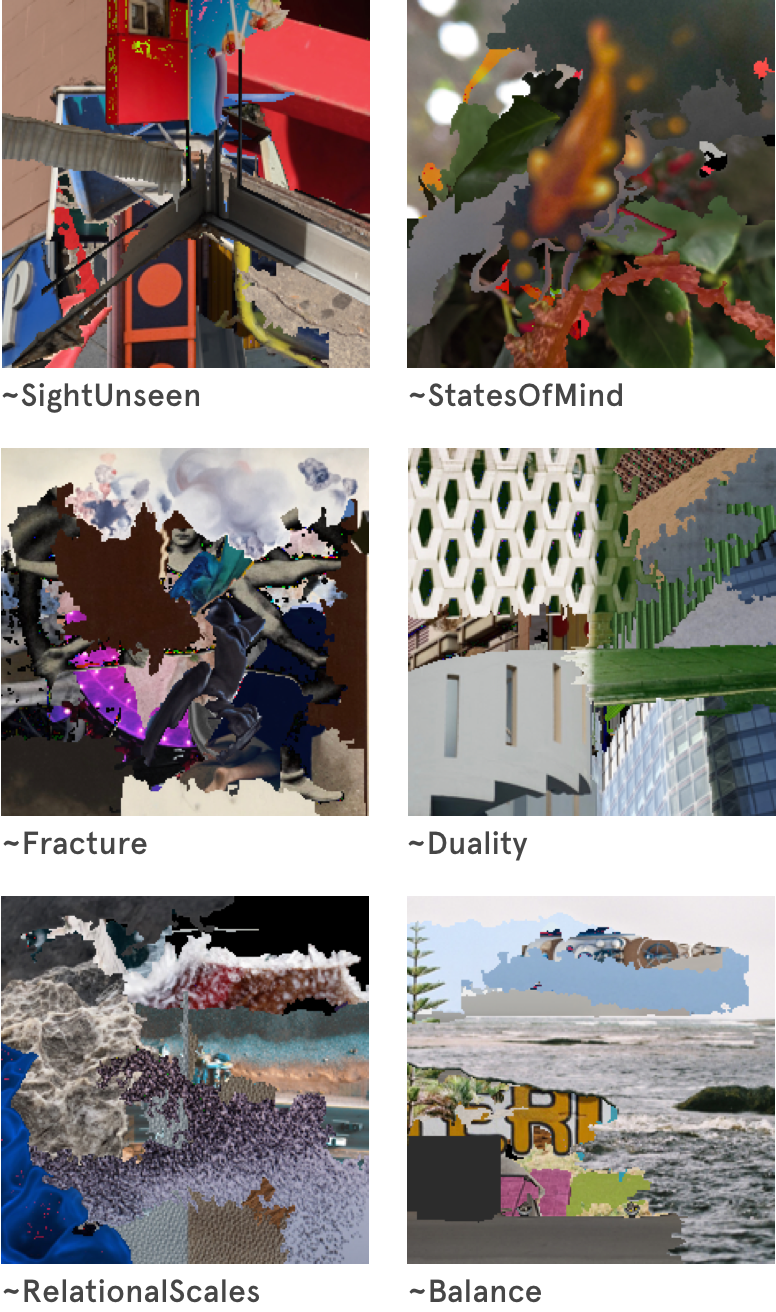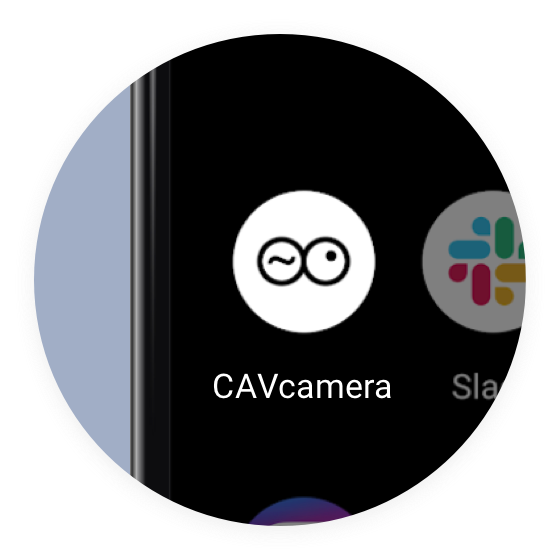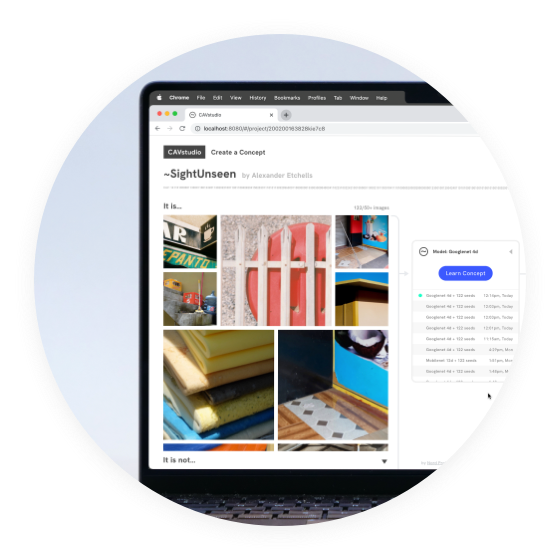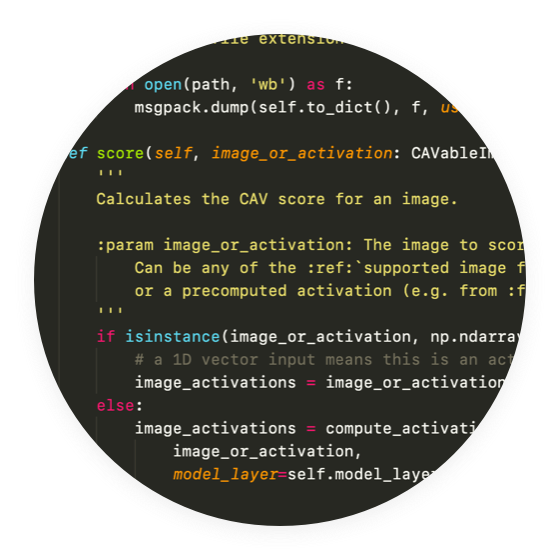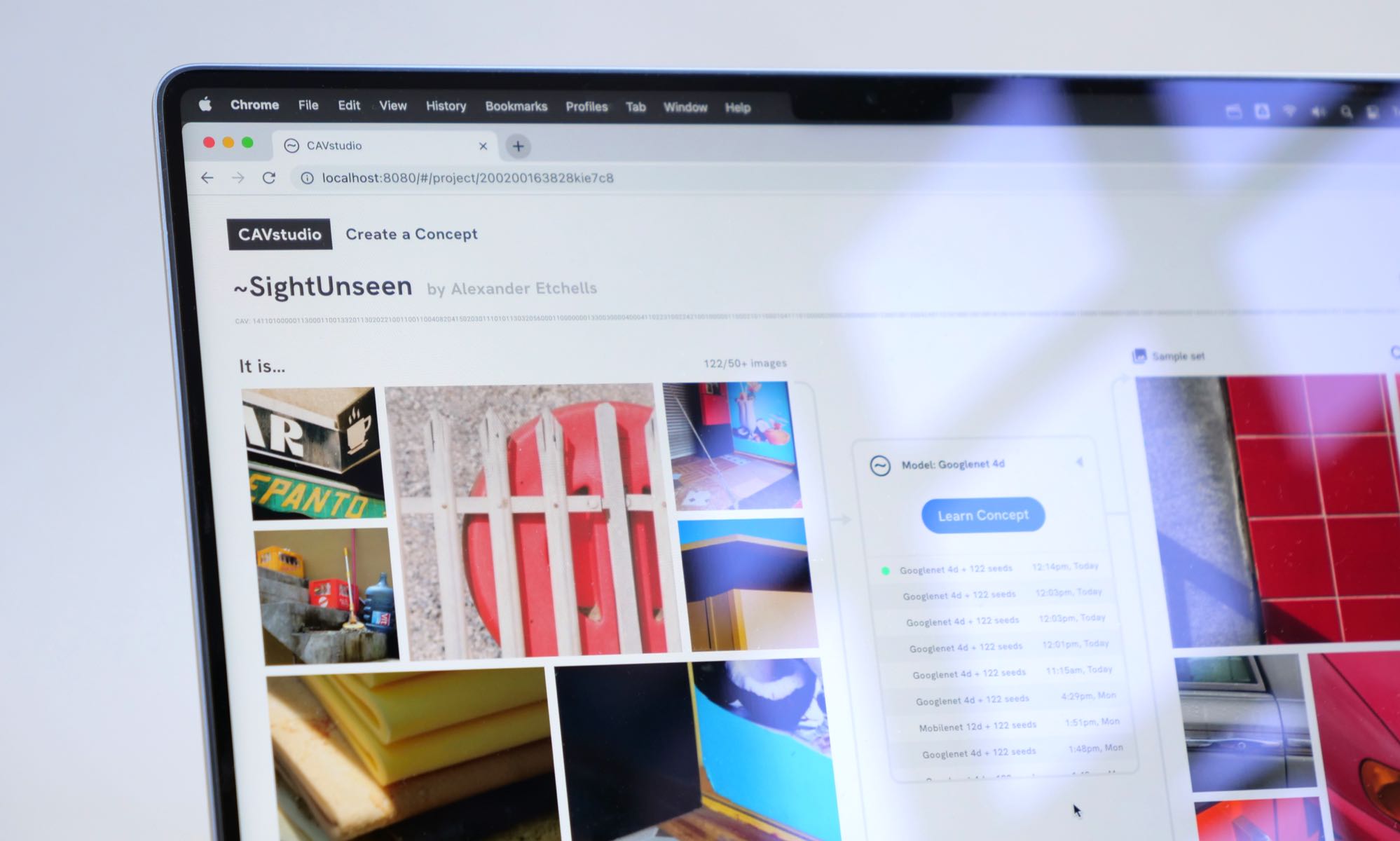
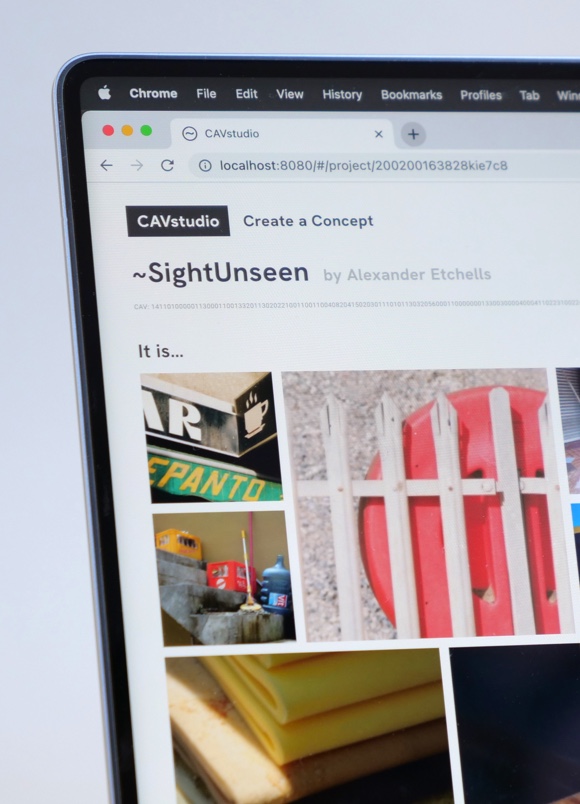
CAVstudio: a visual tool for training AIs
on subjective concepts
Using Concept Activation Vectors to power
more nuanced, visual search.
Material exploration with Concept Activation Vectors, interaction
design-led R&D, advanced prototyping, on-device ML.